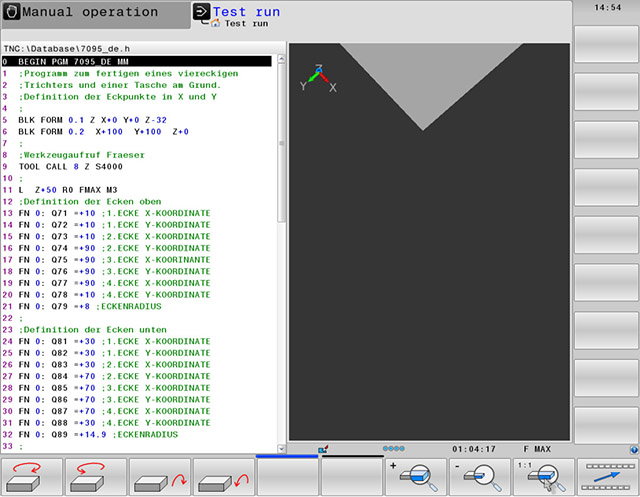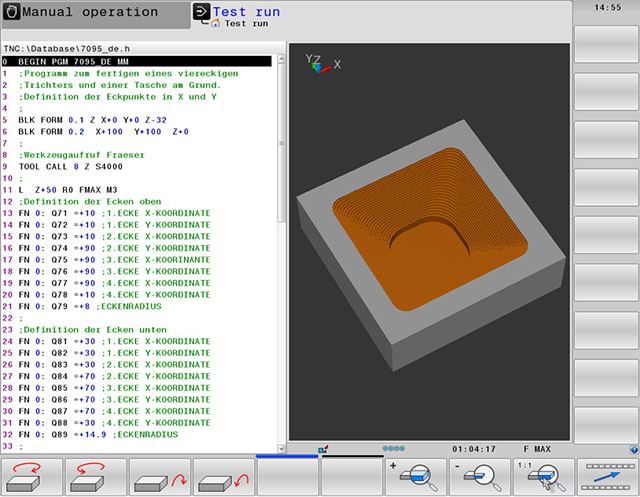Website for machine experts
Resetting zoom and rotation in the graphic
NC FAQ1110
If you zoomed or rotated the graphic in Test Run, the DXF converter or in the kinematics simulation too much, you can reset this easily and quickly.
- The 1:1 soft key resets the zoom function and the viewing angle
- Double-clicking the right mouse button resets the zoom function
- Double-clicking the right mouse button, while holding the SHIFT key pressed, resets the zoom function and the viewing angle