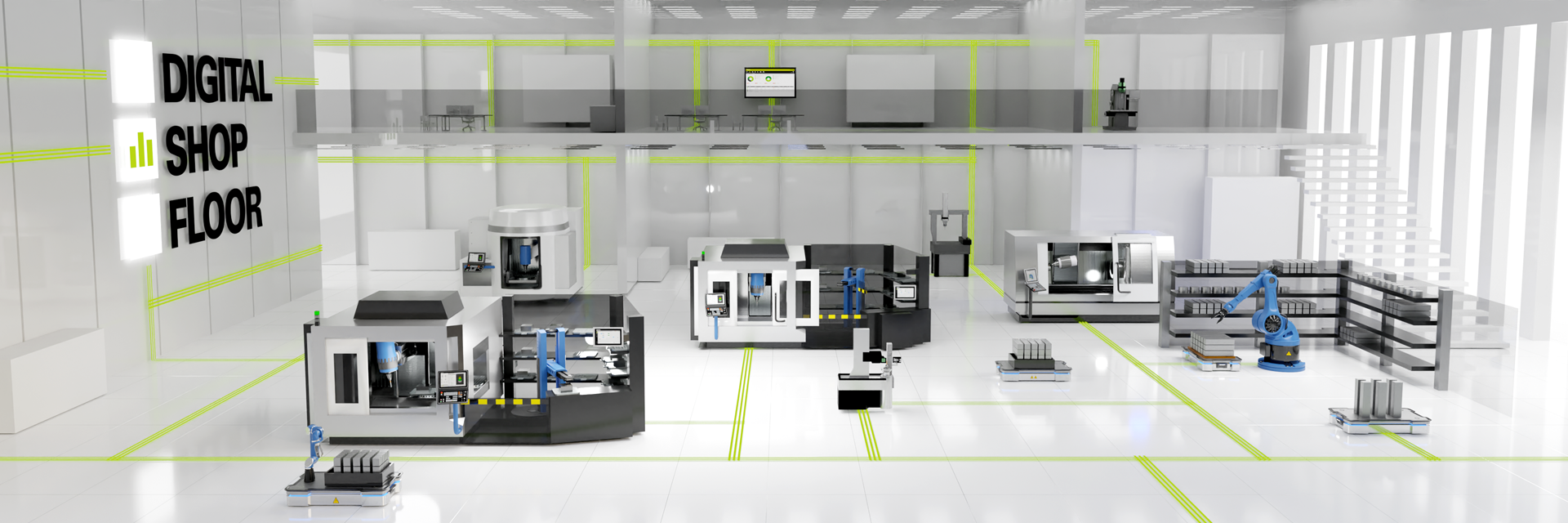Website for machine experts
Requirements for StateMonitor
It takes three mintues to connect a machine to StateMonitor using HEIDENHAIN DNC, assuming the mahcine is available on your network. Older machines with the TNC control version 2006 or later can be connected via StateMonitor. Comply with the following tips and requirements to ensure successful installation.
Please note the following prerequisites and other information in order to ensure smooth installation and initial operation.
PC requirements for StateMonitor
- The StateMonitor software must be installed on a PC with Windows operating system (host for StateMonitor)
- The hardware prerequisites for the PC depend on the number of machines to be connected. Refer to the Installation Instructions for the recommended hardware settings
- The HEIDENHAIN controls to be connected must be accessible from the host through the IP address or DHCP name
Prerequisites regarding the NC control in order to use StateMonitor
The following HEIDENHAIN controls can be connected: