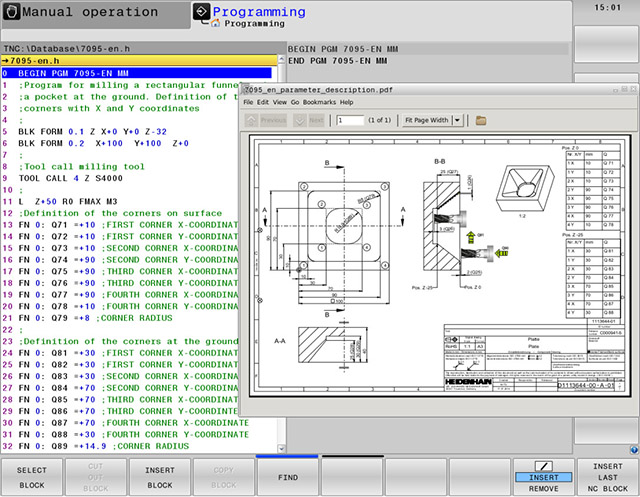Website for machine experts
Document viewer
NC FAQ1107
With HEROS 5, you can open PDF files directly on the control. This enables you to display e.g. the workpiece drawing or tooling sketches and machining setups in a pop-up window while you are writing your part program.
- Press the left DIADUR key or position the mouse at the bottom of the screen
- Select Tools - Document viewer
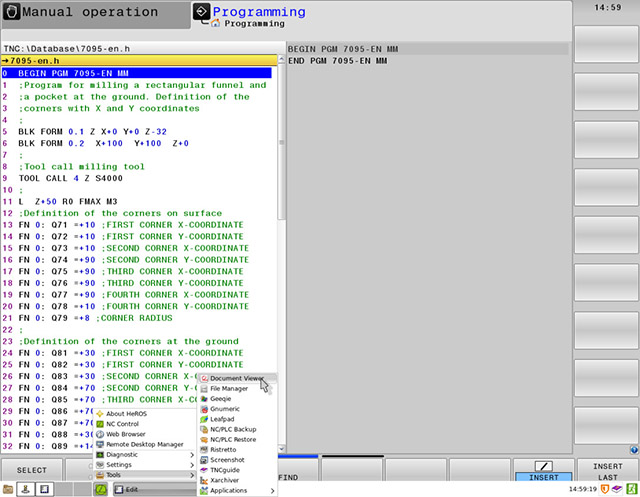
- Select File - Open
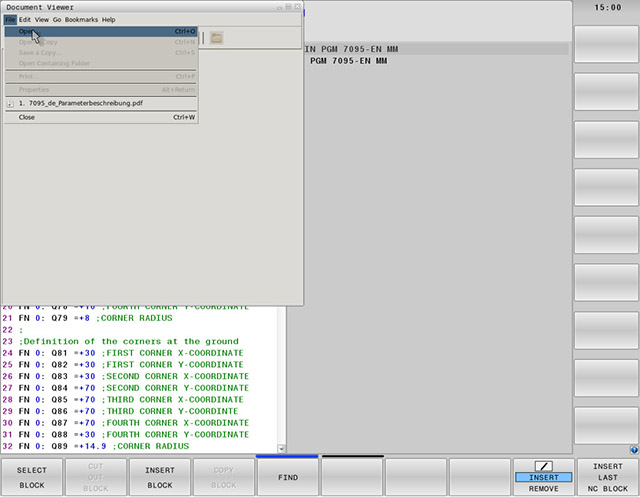
- Select the file
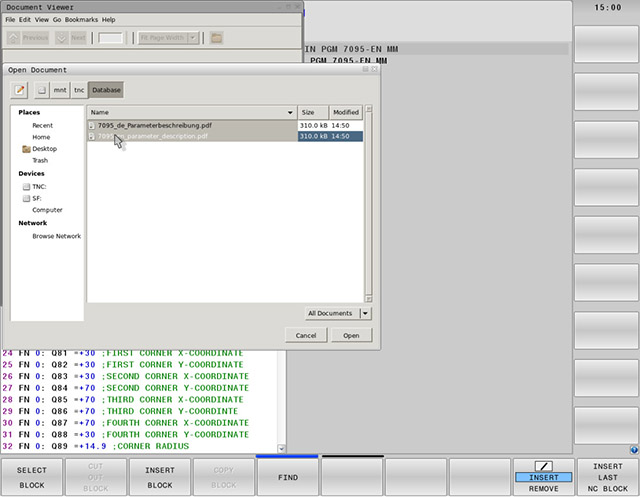
The selected PDF file is displayed in a pop-up window. You can resize and move the window around with the mouse.